@englisch speaking visitors: skip the german parts and read just the code 🙂 the download link is at the bottom
Gestern war ich Stunden viel zu lange damit beschäftigt, zu versuchen meine MXML-Code-Beispiele, für meine Bachelor Arbeit, in mein LaTeX-Projekt einzubinden. Da ich auch einen gewissen ästhetischen Anspruch an meine Arbeit habe, sollte der Code auch mit Syntax-Highlighting dargestellt werden. Doch solche Aufgaben sind mit LaTeX irgendwie nicht wirklich einfach zu lösen … Aber ich habe es letztendlich doch (teilweise) geschafft 🙂
Da ich nichts dazu im Netz fand, will ich hier meine Lösung preisgeben.
Als erstes braucht man das listings-Packet und für Farben das color-Paket
\usepackage{listings} \usepackage{color}
dann muss man ein paar Farben definieren
% Colors used by Flex Builder 3. \definecolor{purple}{rgb}{0.65, 0.12, 0.82} \definecolor{flexred}{rgb}{0.65, 0.01, 0.01} \definecolor{flexgreen}{rgb}{0, 0.6, 0} \definecolor{flexgray}{rgb}{0.25, 0.37, 0.75} \definecolor{flexblue}{rgb}{0, 0.2, 1} \definecolor{flexfunction}{rgb}{0.2, 0.6, 0.4} \definecolor{flexvar}{rgb}{0.4, 0.6, 0.8} \definecolor{black}{rgb}{0, 0, 0}
da das listings-Paket MXML nicht kennt, muss man eine neue Sprachdefinition anlegen
% Define new language for listings. \lstdefinelanguage{MXML} { basicstyle=\ttfamily\scriptsize, sensitive=true, morecomment=[s][\color{flexred}\ttfamily]{<!--}{-->}, commentstyle=\color{flexred}, morecomment=[s][\color{black}]{<?}{?>}, commentstyle=\color{black}, % morecomment=[n][\color{black}]{\{}{\}}, commentstyle=\color{black}, string=[b]", stringstyle=\color{flexred}, morestring=[b]', stringstyle=\color{flexred}, showstringspaces=false, numberstyle=\scriptsize, numberblanklines=true, showspaces=false, breaklines=true, showtabs=false, alsoletter={:}, keywords = [1] { mx:WindowedApplication, mx:Application, mx:Button, mx:Text, mx:HBox, mx:VBox }, keywordstyle={[1]\color{flexblue}}, % otherkeywords={<,>,/>,</}, keywords = [2] { mx:Script }, keywordstyle={[2]\color{flexgreen}}, }
Da man in Verbindung mit MXML vielleicht auch ActionScript Code benutzt, braucht man auch dafür eine neue Sprachdefinition
% Define new language for listings. \lstdefinelanguage{ActionScript} { basicstyle=\ttfamily\scriptsize, sensitive=true, %morecomment=[l][\color{flexgreen}\ttfamily]{//}, %morecomment=[s][\color{flexgreen}\ttfamily]{/*}{*/}, %morecomment=[s][\color{flexgray}\ttfamily]{/**}{*/}, morestring=[b]", morestring=[d]/, morecomment=[l][\color{flexgreen}\ttfamily]{//}, morecomment=[s][\color{flexgreen}\ttfamily]{/*}{*/}, morecomment=[s][\color{flexgray}\ttfamily]{/**}{*/}, morecomment=[n][\color{flexblue}\ttfamily]{<}{>}, stringstyle=\color{flexred}\textbf, commentstyle=\color{flexgreen}, showstringspaces=false, numberstyle=\scriptsize, numberblanklines=true, showspaces=false, breaklines=true, showtabs=false, emph = {[1] class, package, interface }, emphstyle={[1]\color{purple}\textbf}, emph = {[2] internal, public, protected, private, super, this, import, new, extends, implements, void, true, false, as }, emphstyle={[2]\color{flexblue}\textbf}, emph = {[3] function }, emphstyle={[3]\color{flexfunction}\textbf}, emph = {[4] var }, emphstyle={[4]\color{flexvar}\textbf} }
So, die Vorbereitungsarbeit wäre erledigt. Jetzt nur noch den Code folgender Maßen einbinden
\lstset{language=MXML} \begin{lstlisting} <?xml version="1.0" encoding="utf-8"?> <mx:Application xmlns:mx="http://www.adobe.com/2006/mxml" layout="absolute"> <mx:Button id="btn" x="30" y="25" width="100" label="Say hello!" click="{txt.text = 'Hello World!'}" /> <mx:Text id="txt" x="30" y="55" width="100" text="" /> </mx:Application> \end{lstlisting}
Das Ergebnis sieht dann so aus
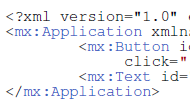
Zum Glück fand ich Clovis‘ Blog, der den ActionScript-Teil schon gemacht hatte – sonst würde ich mich wohl immer noch damit rumärgern 😉
English speakers: If you have suggestions to improve the MXML listings preset, feel free to comment (also if you’ve something else to say, comment! 😉 ). You can download everything in one file from the following link.
Download: ActionScript & MXML listings Preset
If you want to contribute, go to the priatepad at http://piratepad.net/latex-mxml-listings-preset
(after you’re done contributing, be so kind and drop a line here)
2 Antworten zu “LaTeX MXML Listings Preset”
Schade, dass einige Links zu Bildern/Download noch auf das alte Blog zeigen…
Ich habe eine minimale Erweiterung für den ActionScript drüben beim Original kommentiert:
morestring=[b]“,
morestring=[d]/,
morecomment=[l][\color{flexgreen}\ttfamily]{//},
morecomment=[s][\color{flexgreen}\ttfamily]{/*}{*/},
morecomment=[s][\color{flexgray}\ttfamily]{/**}{*/},
morecomment=[n][\color{flexblue}\ttfamily]{<}{>},
Als Ersatz für die Zeilen 5-8 im ActionScript-Listing, dann klappts auch (fast, bis auf Text zwischen XML-Tags) mit XML in ActionScript und sogar (fast, bis auf die Flags am Ende) mit RegExpr in ActionScript.
Gruß karfau
Sieht sehr gut aus! 🙂 Ich hab’s mal hier eingefügt. Falls noch jemand daran rumbasteln möchte, habe ich ein Piratepad angelegt:
http://piratepad.net/latex-mxml-listings-preset
btw: Links und Bilder stimmen wieder (zumindest in diesem Beitrag 🙂 )